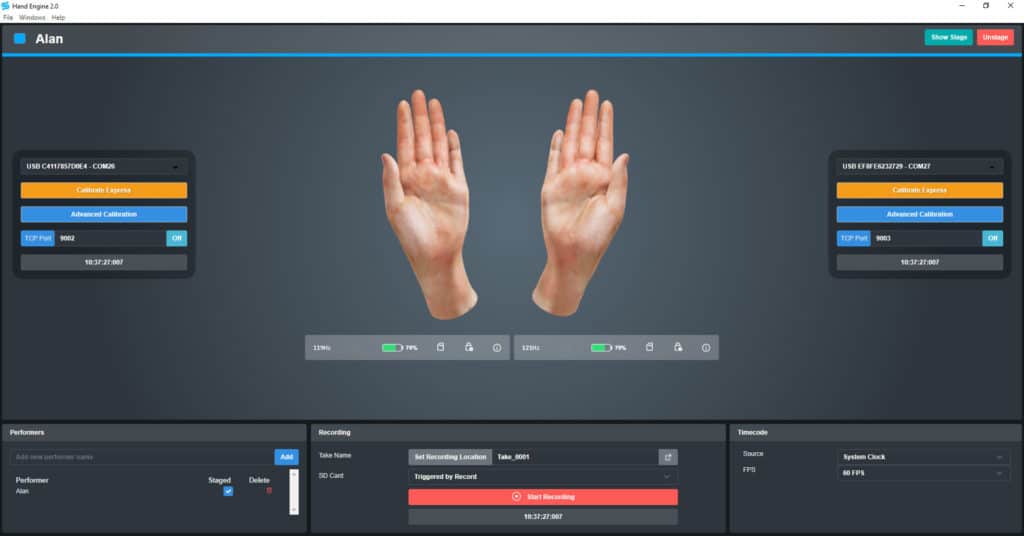Hand Engine 2.2 can enhance your live streaming experience and add extra X-factor to your production.
Please note, this release requires a glove firmware update.

Remapping at speed
Hand Engine 2.2 includes a several changes to improve your remapping experience. Most importantly, you can re-use remapping profiles you’ve created in the past to speed up the process of creating new profiles. By using an existing profile as a template, you can cut down the amount of time spent manually remapping joints.
You can also now delete existing profiles, making it easier to stay organized.
To top it all off, this release includes some minor interface tweaks to improve the user experience.

The Gizmo is back, and we’ve improved the pose editor user experience
There were a few sad faces when the Gizmo disappeared after Hand Engine 1.5 so we thought we’d turn those frowns upside down and make today a happy day. Users can choose whether they want to use the Gizmo or to hide it. So, if you’d still like to input the joint angles manually, you can.
In perhaps my favorite update, popular with anyone who’s ever made a mistake, we’ve added an undo button.

Adding a little Jedi-like X-factor
StretchSense gloves have had gesture control capability for a little over a year now. Users can (and here’s the keyword) reliably trigger events using their hands. The user makes a pre-defined pose, the system triggers the event. Hand Engine 2.2 has added an important step, the ability to trigger events using poses without affecting the visual result.
Why would gesture control affect the visual result you say? Fabulous that you asked. Gesture control is a feature built on Hand Engine’s pose detection system which was originally created for pose library population. The performer makes a pose, pose detection outputs the closest pose in the pose library.
The ability to trigger commands without also setting the visual output to a keyframe makes gesture control a lot more versatile. Live content producers can use this creatively to make production changes mid-performance, be it a lighting change or even choosing an entirely different story and VFX path based on audience interaction. No hidden buttons or triggers, just natural hand gestures.
Simply find your chosen pose in Hand Engine, capture it, and set the key pose confidence to 0. Events will be triggered without any visual impact. Users can then define their own event logic in animation platforms like Unreal or Unity via our plugins. The only limit to what you can do with gesture control is your own imagination. It’s not quite mind control but these are the effects innovations you’ve been looking for.
These have been the highlights. For the full list of improvements and updates in Hand Engine 2.2, check out our release notes below.

Full release notes
For detailed information, view our comprehensive release notes.
Our Hand Engine 2.2.0 release notes cover the following topics:
- Hand Model Skin Tone Selector
- Pose Editor User Experience has been improved and Gizmo was added to Pose Editor
- Diagnostics
- User Interface improvements
- Remapping
- Key Poses and Trigger Events in External Software
- Other user experience improvements based on customer feedback for file playback, SD card recording, the Wi-Fi app, and the pose editor